Using your MaxVapor E-Nail with HomeKit and Siri
You can get your MaxVapor E-Nail to listen to Siri Voice Commands and any HomeKit-enabled application by following this setup guide.
Why isn't HomeKit built into the MaxVapor E-Nail like the other 3rd Party Integrations?
Any product that is commercially for sale and wishes to offer official HomeKit integration must apply to be an official accessory maker with the manufacturer.
Due to the nature of the MaxVapor E-Nail Controller, we are not able to become an officially support accessory. However, with the use of a third-party application called Homebridge you can work around this limitation.
We have created a plugin for the Homebridge software which will allow your existing MaxVapor E-Nail Controllers integrate seamlessly with the rest of your HomeKit Devices.
What do I need to purchase to get this working?
If you have a computer already connected to your home network which remains always running, then you do not need to purchase anything.
However, for maximum reliability, we recommend you purchase a dedicated device such as a Raspberry Pi. If you already have a Raspberry Pi running on your home network, you can skip to the Homebridge installation section below.
If you just want a one click purchase, you can get this bundle from Amazon.
Raspberry Pi Setup
You will find much more complete guides on how to complete this portion if you are unfamiliar with the process. The basic steps are:
Once these steps are completed and you used a WiFi connection, you can hide your device away in a closet or anywhere that has a power connection.
As the device is only running a piece of software you do not need to have it connected to a monitor, keyboard, etc.
Node.js and Homebridge Setup
- sudo apt-get install npm
- sudo npm install -g homebridge
- run "homebridge" and scan the QR Code with your HomeKit device
MaxVapor Plugin Installation
- sudo npm install -g homebridge-platform-maxvapor
MaxVapor Plugin Config
All you need to do is add your API token from the MaxVapor Dashboard to your Homebridge config. You can find an example in the plugin README
Automatically Starting on Reboot
Follow this guide to enable Homebridge on boot using systemd




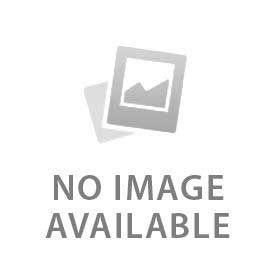
← Older Post