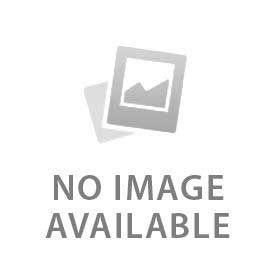|
Step One
Gather your iStick Pico, Atomizer and 18650 Battery.
The iStick Pico is a 75w maximum output device powered by a single 18650 Battery and supports the following modes: Variable Wattage, Bypass, TC-Ni, TC-Ti, TC-SS and TCR.
Depending on your Atomizer and Coil, you will be using the Variable Wattage, TC-Ni, or TC-SS modes only.
Please make sure you are using a proper high-drain 18650 cell. If you received your battery directly from MaxVapor, you received a Sony VTC5 or equivalent.
|
|
Step Two
Screw off the battery cap, put one high-drain 18650 Battery into the iStick Pico with the positive end facing down, then screw the battery cap back on.
You can turn the device on / off by pressing the Fire button 5 times in succession. Make sure the device is turned on for the next steps.
Before connecting the Atomizer, we are going to set the iStick Pico into a safe range to ensure we do not damage any of our coils.
First, put your iStick into Wattage mode by pressing the Fire button 3 times in quick succession, the iStick will show the current mode. Press the Up or Down button until Wattage is displayed, then press the Fire button.
Now use the Down button to set the wattage to around 10.0w. This should be a safe setting for any of the coils we will be using in the guide.
|
 |
 |
Step Three
Screw the Saionara or Divine Crossing v3 Atomizer onto the 510 threaded connector on the iStick Pico. Make sure you have a coil installed.
The Atomizer and Coil that you are using will determine which Vaping Mode and Power Level you need to be using to ensure the best vaping experience.
If you followed Step Two, you should currently be in Wattage Mode and set to 10.0w. Once you screw on the Atomizer you should see the resistance displayed on the screen.
We are using a Saionara Atomizer with a brand new Miracle A Coil that reads at 0.56 ohms. If you see No Atomizer on the screen, make sure everything is screwed down tight.
Each coil resistance can vary slightly, so do not worry if yours is not exactly the same.
|
Step Four
Now we need to put your iStick into the correct Vaping Mode for the coil you are using.
Saionara Wax Coil, Miracle Coils:
If you are using the Saionara Atomizer with the Original Wax Coil, Miracle Coil A, or Miracle Coil B you do not need to change modes as these coils run in Wattage Mode Only.
Saionara Black Ceramic / Stainless Steel:
If you are using the Saionara Atomizer with the Black Ceramic / Stainless Steel coil, you will need to put the iStick into Stainless Steel Temperature Control Mode. Press the Fire button 3 times in quick succession, the iStick will show the current mode. Press the Up or Down button until Temperature SS is displayed, then press the Fire button. If you are asked "New Coil Up, Same Down", press Up.
Divine Crossing v3:
If you are using the Divine Crossing v3 Atomizer, y ou will need to put the iStick into Nickel Temperature Control Mode. Press the Fire button 3 times in quick succession, the iStick will show the current mode. Press the Up or Down button until Temperature Ni is displayed, then press the Fire button. If you are asked "New Coil Up, Same Down", press Up.
|
 |
 |
Coil Settings
Now that you are in the correct Vaping Mode, find the correct settings below for the coil you are using. Note that these settings are recommendations only so feel free to experiment with what works best for you. If you are unsure, start low and work your way up.
Original Wax Coil: 15-28 Watts.
Miracle A: 7-15 Watts.
Miracle B: 7-15 Watts.
Black Ceramic / Stainless Steel: 15 Watts @ 320-440 Fahrenheit. (SS mode)
DC v3 10mm Donut: 30 Watts @ 300 - 340 Fahrenheit. (Ni mode)
DC v3 13mm Donut: 25 Watts @ 350-420 Fahrenheit. (Ni mode)
|
Temperature Control
For coils which support Temperature Control, you will need to adjust both the Wattage and Temperature.
Adjust Wattage:
Press the Fire button 4 times in quick succession to enter the wattage settings menu. Press Up or Down to increase or decrease the wattage level. Chose the appropriate settings based on the recommendations above.
Adjust Temperature:
The temperature can be adjusted from 100-315 Celcius or 200-600 Fahrenheit by pressing the Up or Down button. If you increase the temperature past 315 Celcius, you will enter Fahrenheit mode.
Resistance Lock:
Temperature Control works best when you lock the resistance of your coil. This should be done when you first install your new coil and when the device is at room temperature. Locking your resistance lets your device know the correct baseline so that temperature calculations work more accurately.
To Lock / Unlock resistance, press and hold the Fire button and Up button simultaneously for two seconds. The Lock or Ohm sign will appear depending on the current setting. Always make sure to Lock/Unlock resistance when changing to a new coil.
|
 |


|
Loading and Using
Place a rice-grain or larger sized piece of concentrate directly into the atomizer, the best place to load will depend on the type of coil you are using. Pulse the Fire button lightly to melt the concentrate onto your coil and replace your atomizer cap.
For Wattage Mode Coils: You will need to pulse your Fire button to ensure you do not overheat your concentrate while vaping. Most users report a 5-4-4 pattern works well, this means holding the button for approximately 5 seconds, letting go of the button for a half second, fire for 4 seconds, etc.
For Temperature Mode Coils: No instructions are necessary for Temperature Control coils. Simply hold the Fire button down and inhale, your iStick will internally pulse your Atomizer to maintain proper temperatures.
Note: there is still a 10 second automatic cutoff in TC mode
|